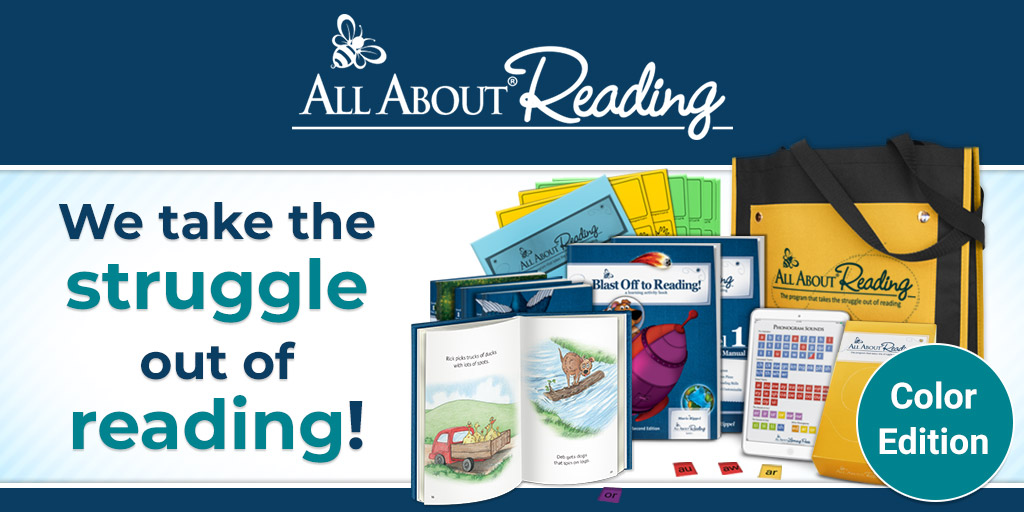This post contains affiliate links for products I discuss and love. Please see my disclosure policy for more information.
Kids and Technology
In a world where kids and technology go hand-in-hand, and technology changes by the second: there is hope for us homeschoolers of high-tech kids.
I have a child who is interested in coding, creating video games, graphic design, 3d printing, and being a YouTuber….all the things that are foreign to me. He likes to talk about servers and what things would be like in the 4th, 5th, or 6th dimension. I, on the other hand, get into arguments with my Amazon Echo over timers and I can’t seem to work our remote control.
Often, parents who are thinking about homeschooling worry about whether they know enough about certain subjects to educate their children. Let me tell you what I know about coding: nothing. Yet, my child can create games using code, code a Lego robot, is learning Python coding language, and is learning the ins and out of YouTubing…and he’s not even 10 yet.
So how do I support this learning?
There are so many amazing resources out there! When it comes to kids and technology, you just have to know where to go to lay the feast. Get them to the resources. Here are some ways we support learning technology that is above our own heads:
Lego Robotics Kits
There are a few different levels of lego robots that use various levels of coding. Lego knows kids and technology better than possibly any other toy brand, so they get their own lane here. Their education kits are an amazing resource.
Lego Boost
Lego Boost uses a visual block-based code that even young kids can understand. The packaging says ages 7-12, but a 5-6 with a an aptitude for Lego and interest in coding could use this kit with some help. This lays the foundation for the technology in Lego Spike and Lego Mindstorms. The Coding is more visual, less reading involved with pre-made blocks of code with easy-to-understand graphics.
Lego Education Robots
Lego Education Spike Essential is a kit that is perfect for kids around ages 6-10. It allows coding using either icon blocks or word blocks. The Hub has 2 ports, allowing for 2 motors, sensors, or a combination. While only 2 ports may limit the builds, it really allows kids the time to learn how to use and code sensors and motors without becoming overly complicated. As with all the Education Line from Lego, the app that is used is full of builds, challenges, lessons, and more.
Lego Education Spike Prime really hits the sweet spot of being amazingly versatile in the builds and possibilities while remaining simple to use. The main difference in between Spike Essential (above) and Spike Prime is the Hub. It allows for six motors/sensors to be hooked up at the same time in order to produce more complex sensing and moving builds. You have the option of coding in picture blocks, drag-and-drop Scratch-based code, or even Python language to bring your child’s creations to life! The provided builds and instructions are designed to teach the functions of the motors and sensors in creative ways. Designed with a classroom in mind, most builds do not take days of work like other more complex robots. Once the children master the lessons, their build possibilities are endless!
The Ultimate Lego Robot
Lego Mindstorms are for the more advanced builder/coder in the family. It allows for coding in both a visual block code and also Python coding language. There are lessons on the Lego platforms that walk the kids through the building and coding, then they are free to play around with the code. The builds that accompany this set are more complex, taking days to complete. They are robust and impressive robots. The sensors, motors, and pieces can also be put together to create whatever their imaginations desire, of course. This is definitely more advanced and would be more appropriate for ages 10 and up, but younger kids could handle it with help.
Also, check out First Lego League or First Robotics in your area for clubs to join…OR START YOUR OWN!!! I can’t recommend FLL enough; it is an amazing program for kids.
Online Resources
Scratch.Mit – (roughly age 7+) This is a FREE website where kids can learn to code in Scratch; a visual block based code. There are tutorials on the website that teach basics and even teach how to make simple games. Once they do enough tutorials, they will be able to create games and animations on their own. I say age 7; reading makes this an easier code to learn, but pre-readers can get there with a little support.
Outschool – Have you tried classes on Outschool? There are many technology classes available for coding, website building, video game making, etc. The classes are available at many different price points and have ratings and reviews so you know if they will be a good fit for your student.
YouTube – It’s an obvious one, but it is a useful tool! I have a love/hate relationship with YouTube. Gotta love the unlimited content…but I hate having to screen everything so much because you never know what you are going to get on there. Finding channels that teach about the technology your student is interested in can be helpful. My kids love Minecraft and find BBlocks channel to be useful in learning so many cool tricks within the game. Don’t let the word “game” fool you, there is lots of learning about game design, using the blocks in unexpected ways, red-stone circuits, etc. Mumbo Jumbo is also a great informative Chanel for Minecraft.
Kahn Academy is a good resource for programming and coding, in addition to their many other lessons offered for FREE.
Tynker by BYJU is a fun subscription based coding and programming app. There are 3 levels of learning to help the beginners, then move onto modding Minecraft or programming robots, to learning about the real world application or coding.
TinkerCad has free lessons to teach 3d rendering; see below for 3d printing information.
Techie Toys
Ok, I know that I started with LEGO and that could arguably be a toy since it is sold in the toy aisle to children and says “toy” on the box and all…but I strongly feel that Lego is in s league of its own. Here are the other toys.
Bloxels is a very well-done video game creator. Using blocks to create your art, you snap a photo of the creation and modify it in the app. You design characters, terrain, mobs, worlds, etc…the possibilities are endless. It is really amazing to see how others design with the blocks. For example, my son wanted to create a beanstalk to climb in a game. He used the water block, which you can swim up, and designed it to appear like a beanstalk in the game. When he got to it, he “swam” up the beanstalk to get to the next part of his game. Honestly…brilliant use of the program. I never would have thought to do that! There are so many of those types of problem solving opportunities with this coding toy.
Dash is a fun robot that teaches coding through play. The app has many fun games and challenges to learn coding, control the robot, and simply have fun with this friendly little robot.
Makey Makey is an interesting one. Create a play-dough game controller that works, use bananas to make music, or simply play around to create your own invention.
3-d Printers. There is so much you can learn with 3D Printers; see my write up here.