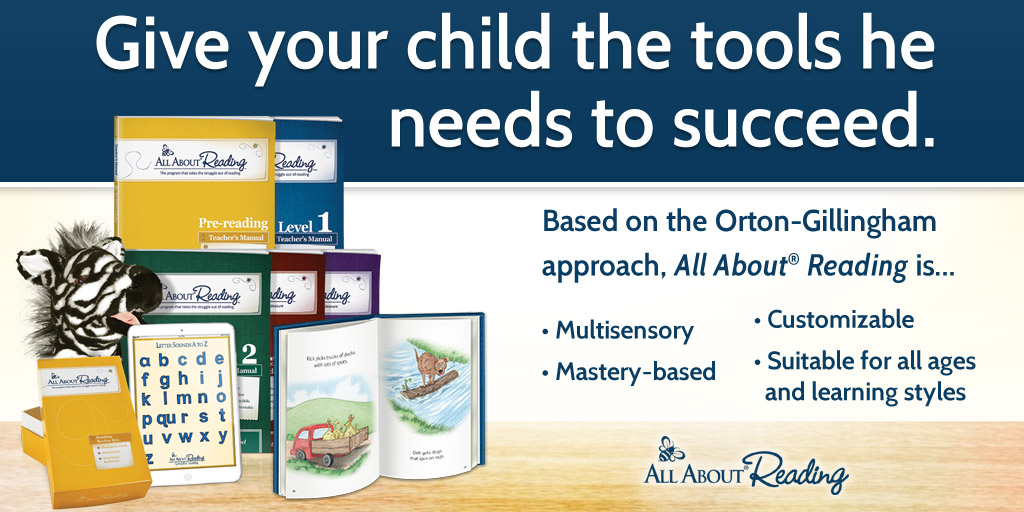This post contains affiliate links for products I discuss and love. Please see my disclosure policy for more information.
Once upon a time, my kids were interested in 3D printing. I was not. This is the story about how that played out.
Being the ultra-supportive mom that I am, I tried to satisfy their curiosity with a 3D pen. It is a great place to start and many cool creations were made from the melted plastic. Costume enhancements, flashlight toppers for fun shadows, custom art…all drawn in 3D pen. When their interest kept growing, we opted for the super child-friendy ToyBox Printer. After learning more about the 3D printing process through the easy ToyBox model, we moved up to the full (not really for kids) Ender 3. The End.
To sum up: I didn’t want to get into this stuff, but I followed my kids’ interest and it has been a great learning experience. 🙂
How did it fit into homeschool?
We definitely homeschooled around learning with these; the design work in Tinkered, 3d shape manipulation, art created with the 3D pen, and even had the opportunity to learn about a small business by selling at a homeschooler’s Maker’s Market. With selling things, we got to learn about the cost of the goods, profit/losses, and even time management. Our library also had quite a few books on 3D printing, TinkerCad, ideas for kids ad 3D printing, etc; so there was a lot of reading happening on this subject in our house!
Here are my pros and cons about the products we tried on our journey for 3d printing for kids:
3d Pen
Pros:
- easy to plug in and use
- no special software
- no screen time needed
- easy to change out colors
Cons:
- Hot, can be dangerous
- a bit of a learning curve to make things look the way you want
- one color at a time
Models:
- Young Kids 6+ – Doodle Start+: This model uses a specific filament to “print” that is non-toxic and the pen itself is a safer pen to avoid any burns; definitely a good choice for 3d printing with kids.
- Middle Kids 10+ – Scrib3d The age recommendation for this is 14 years; my 9 year old enjoyed it. Like everything; do what works for your kids. This uses PLA plastic, which is corn-based. It does get hot on the tip, so they need to be careful!
- Older Kids – Scrib3d advanced – This model has a few more levels of control as far as temperature and speed go.
Don’t forget to only use PLA filament and not ABS. PLA don’t give off all the harmful fumes that ABS does.
ToyBox 3D Printer
Pros:
- Seet-up is simple
- Easy to use
- Child-friendly app (this is why it is worth the price)
- quick prints
Cons:
- small print bed (which actually makes it easy…but can only print small)
- No way to do maintenance like other machines
- low quality prints; just good-enough to be fun
The Toybox was an amazing introduction to 3D printing. I did not have the time to learn about printing; this really removed the barrier-to-entry for us. The app introduces the concept of design and print as it allows you to change and customize some of the preset toys. After a bit of this, my older child began designing his own things and figured out how to upload his files. Then…we were ready for the real printer.
Ender 3 V2
Pros:
- Larger print base
- great quality
- easy to use
- uses PLA Plastic (and could use all of our filament from the Pen and the Toybox)
- fairly quiet
- Doesn’t take up too much space
Cons:
- No protective cover or cage (problematic if you have littles)
- Have to build it (but there are YouTube videos to walk you through)
- Takes a bit more work to get it running, leveled correctly, learn the process
- Uses an SD card reader, so you have to download your files and then physically insert the tiny card (more steps, less child-friendly)
- requires use of software to “slice” designs (create the readable file). We us Cura.
- Requires designs; doesn’t have a library of printable like ToyBox. We use Thingiverse for free downloadable designs.
So, we love this printer. It works very well, it isn’t too hard to figure out, my 9 year old can use it on his own, and we have learned a lot about 3D printing and designing. It would be hard for me to recommend this to someone who doesn’t want to mess with it; I’ve had to mess with it here and there and learn more than I planned to learn when troubleshooting. But. For anyone who has an older child or tech-savvy child and a little bit of time to help them get going…it is fantastic and could even be used for goods you sell. We use TinkerCad for some design work or just download designs from Thingiverse and slice them on Cura.
In the end, 3D Pens are great for easy 3D object making and beginning to think in a 3D space, the ToyBox is a great open-and-go user friendly starter printer, and the Ender 3 V2 is wonderful for the family that has older kids and really wants to learn about 3D printing at a higher level.
TinkerCad is a great site to use whether you have a printer or not; kids can learn to design in a 3d space. Great for those Technology-loving kids!